1. Engage a Professional (Google Partner) to Create Your Campaigns
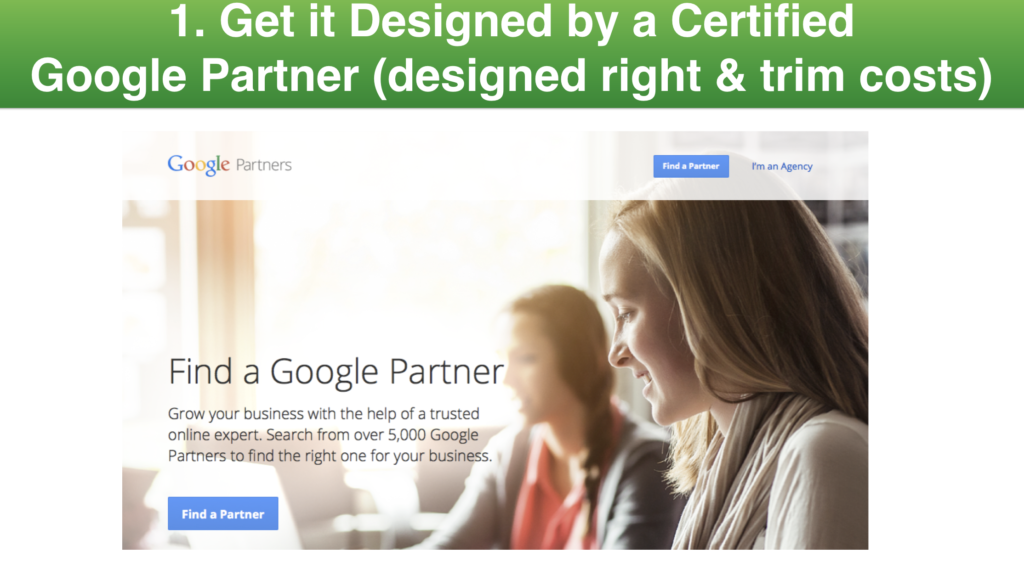
Get your Adwords campaigns initially designed by a professional. It makes so much difference with a certified Google partner and they’ll design it the right way and then trim out those costs for you if you continue to work with them to manage your account. Essentially, they’ll continue to keep getting rid of all the waste until your account becomes really, really efficient.
If you’re a small business starting out or don’t have muck skills in this space then I’d recommend Google Express, otherwise, having a full Google Adwords account and campaigns professionally set up is the way to go, because it’s such a beast now with so may settings that unless you really know what you’re doing, it’s not going to perform that well for you.
2. Geo Target
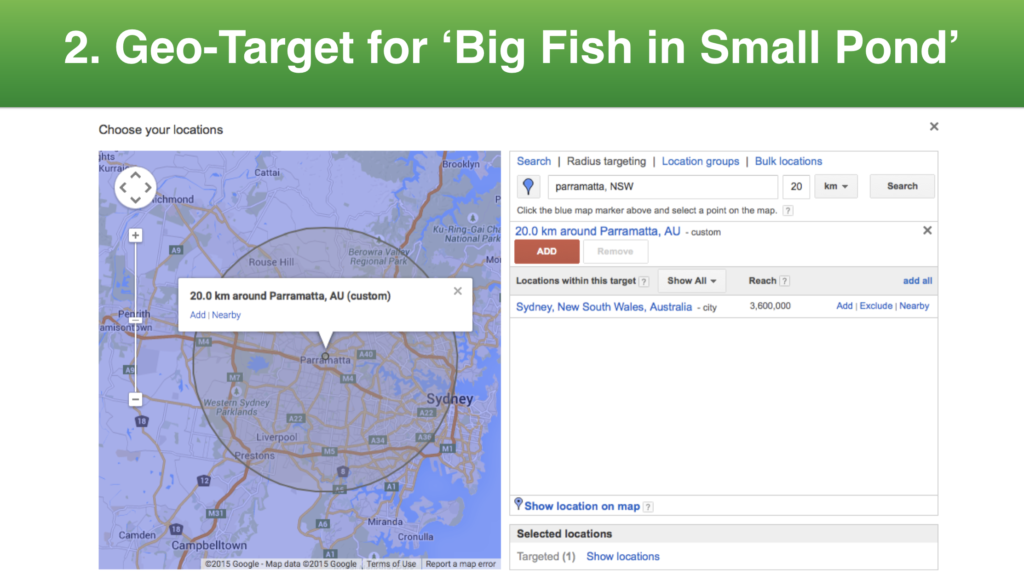
What’s the geographical circle or radias around your business for your target audience?
We want to define an area to target and we only want to show our ads in that area. This way, it becomes very easy for you to be the big fish in the small pond. A 20km radius is a good geographical area to start by, however be driven by your individual business and what’s relevant to you. I say 20km because any less than this and your target list may not be big enough for Google machine learning to work correctly.
3. Focus on Buying Intent
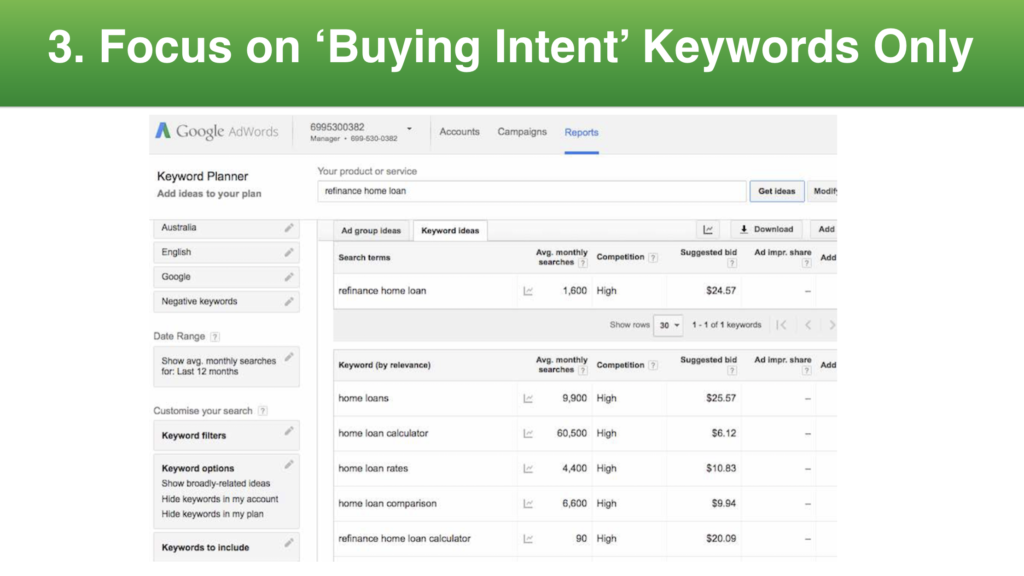
Focus on buying intent, search terms only (keywords just means search terms). So you type into Google Keyword Planner your main search term and then it spits out a whole bunch of other search terms that are relevant.
In the example of the main search term of ‘home loans’, I wouldn’t call ‘home loan’s a buying keyword, because it’s just so general. For example they may just want to learn about home loans it may not be that they are looking for one. But if they’re searching for refinance home loan, can you see how there’s a buying intent associated with that? They’ve actually got something they want to do.
So if you do go to setting up Google ad words, you want to make sure that whoever does it for you is focusing on what we call buying intent keywords, that they’re actually focusing on things that are going to progress further down the customer journey.
4. Conversion Tracking & Prune
Track and Measure
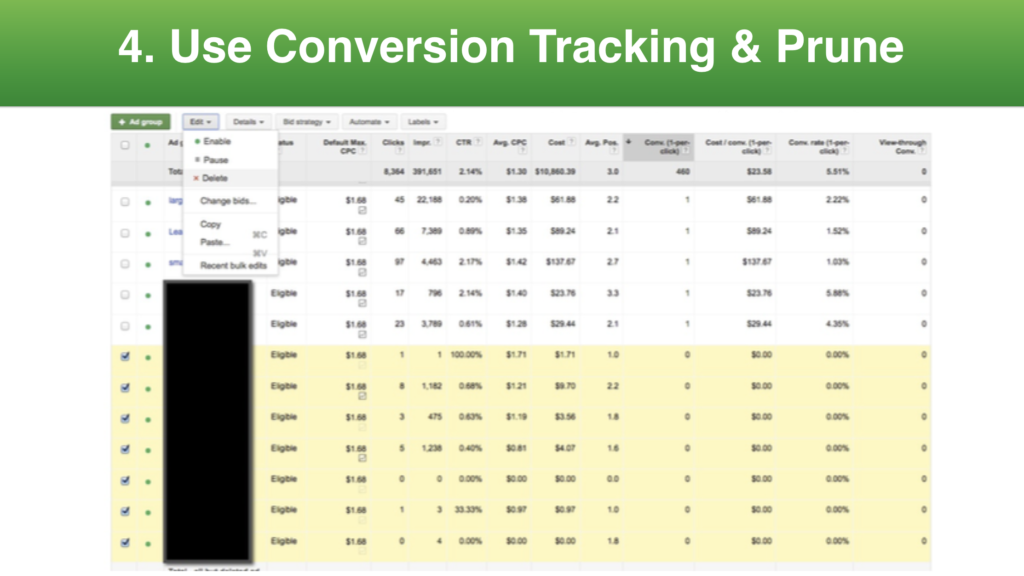
The concept of conversion tracking is if anytime someone fills out an enquiry form, or an opt in form or buys a product, that needs to be tracked and measured as a conversion as its an important action. We need to know that’s a conversion and we can track that in Google.
The best way is often to add tracking code to the /thanks page for your form submissions or checkout pages so you know once the person has reached that page, then they have converted. The tricky part can be adding that code when third party systems or apps are used with your website which don’t allow tracking to be added. When we can track conversions we can then look at search terms and how many conversions they gave us over that period of time.
In this example above you can see the search terms that had conversions so we kept them running, but any that were not resulting in leads or sales have been paused. Even though they were good search terms, after a few months they’re not converting so we pause them.
It’s the same concept as pulling the anchor out of the water on the boat. Even if the anchor is only part way in and it’s not on the ground, it’s still going to slow the boat down. So as we pull the anchor out, the boat comes up and it gets lighter. Google rewards you as well by getting rid of the waste because you’ve got a healthier account.
Pruning
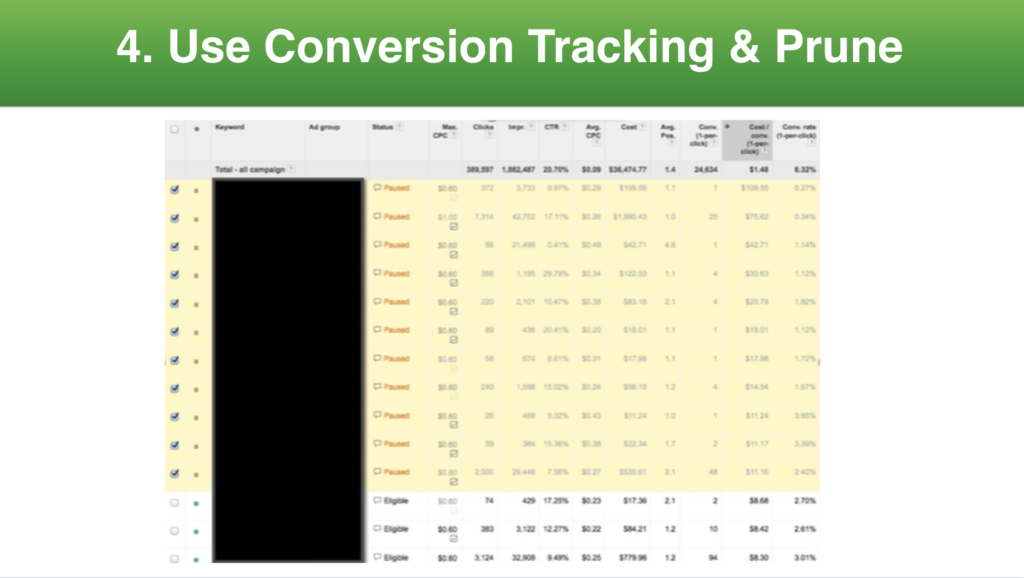
To give you an example of how we would ‘prune’ an account, you can sort by certain search terms that resulted in say $20 leads, $15 leads, $12 leads ect ect., Any that are resulting in leads that are too expensive to make your ROI work then you can pause them.
In this particular example, anything that was over $10 to get a lead, we just paused because the business owner didn’t want to spend more than $10 on a lead. You can really start to make an efficient account trimming the campaigns this way.
People who say Adwords is too expensive probably don’t have it setup right to be fair or they’ve got too much of a small ticket item to make the maths work. Adwords Express can work better if you’ve got a low ticket item.
Even with a professional agency though managing Google Adwords campaigns for your business, you still need to make sure that it’s getting pruned. Often agencies will set it up initially and then not do much with it. So you need to be holding them accountable. What are you doing to reduce our cost per lead? Can you show us what is resulting in Leads,? That’s the kind of stuff you need to be looking at.
The other tip is, you want to make sure the agency is using your Adwords account and linking it to theirs not just creating one and setting it up in their account, because if they use their own Adwords account, you won’t have access to the assets and the history when you end the engagement. When it comes to Google Adwords you need to be a switched on business owner and you need to see what’s bringing in leads and what’s not, what’s bringing you inexpensively than what’s not.
5. Negative Keywords
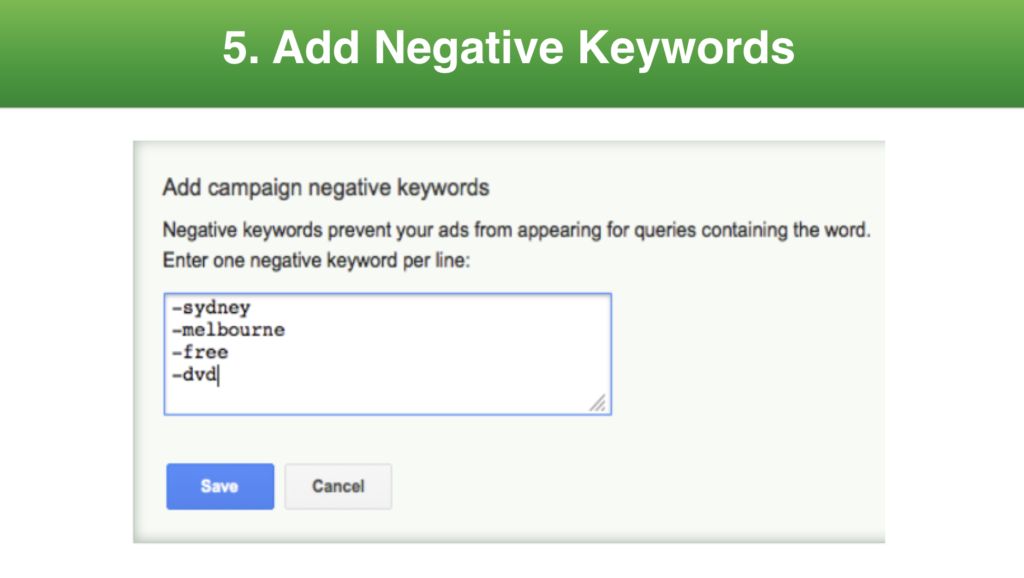
There’s a section in campaigns where you can add in negative keywords so that if someone searches for that term or keyword, then your add will not show up. That’s important because even though you’re not targeting those keywords, the ad still has the potential to be served so adding in negative keywords where you know it will be really irrelevant to show your ad, is a good idea and a way to stop spend wastage.
So that’s the high level version of what we recommend to get Adwords campaigns running efficiently by ultimately trimming waste to get more conversions at a cheaper cost.

